Descript AI Video Editor
Descript is a video editing app that offers a variety of AI features like creating an ultra-realistic clone of your voice so you can add narrations to your videos. The platform can be used by podcasters to save time on the editing and production aspects of making videos.
Descript has a dashboard where you can access all your video projects. On the side of your dashboard, you’ll get options to use templates or do quick recordings. The site also has tutorials to learn how to use Descript effectively.
Pricing
Descript has a free option as well as 3 other pricing plans:
- Creator: $12 per month
- Pro: $24 per month
- Enterprise: Custom plan
Device Availability
Only available for desktop users.
Top Features:
- Transcriptions
- Clip creation
- Removing filler words
- Creating studio sound
- Social post writer
About the AI Writer Open Text
Descript can automatically write a professional script for your video in seconds based on the information you provide. Simply state what type of script you want written along with the tone and the target audience. To access this feature follow these steps:
1. Sign up for a Descript account and choose what you’ll be using Descript for.
2. Choose a plan you’d like to use

3. Choose a drive where you’d like to save your videos

4. Click on Quick Recordings and then click on the Plus icon to start a new project.

5. Click on Quick Recordings and then click on the Plus icon to start a new project.
6. Choose which AI activity you want to complete such as Script, or Outline a Script.

7. Type out what you want the script to be about and then press enter. You can then add the script to your video.


Other Descript AI Tools
Ask AI
On Descript, once you’ve recorded your video you can click on the Action button and then click on Ask AI to access various AI features. Here you can ask AI to remove retakes or suggest titles for your video. You can also use the search bar at the top to perform different commands.
This process may be confusing to first-time users as it’s quite difficult to find the AI prompts. With BIGVU, you can access AI features simply by clicking on the video you want to edit or the three dots under the video you’re working on.
Removing Filler Words
If you don’t have a script you might use filler words in your video especially if you’re nervous about being in front of a camera. You can use Descript’s AI filler world remover feature to cut out all unnecessary words from your video. This is so you sound more educated and persuasive.
BIGVU AI Video Editor - Descript Alternative
BIGVU is a video creation and editing platform that’s designed for real estate agencies, coaches, educators and any business that wants to stay competitive. With this platform, you can create, shoot, and edit marketing videos that attract your specific audience.
What’s more, BIGVU has a range of convenient AI features that make short work of creating compelling and innovative videos. There are AI features that automatically add captions to your videos, or transcribe your audio in a matter of seconds. This allows you to create professional videos for your business and you don’t need technical skills to get the job done.
Pricing
BIGVU offers free video editing services or you can opt for one of the premium services that offer more features:
- Starter: $8 per month
- AI Pro - $14 per month
- Teams - $14 per month, per user (minimum of 3 users)
Device Availability: Mobile app and desktop versions are available.
Top Features:
- Teleprompter
- Automatic captioning and scripting
- Live streaming
- Teleprompter effects and filters
- Social video analytics
About the Video AI Writer
BIGVU has an automatic Video AI writer that produces professional scripts in seconds. You can use video templates for the perfect video pitch and sales proposal. All you have to do is describe your topic and the AI writer will produce a compelling script for you to follow.
To use the AI writer follow these easy steps:
- In your browser type BIGVU and click on the first link that appears.
- Create a BIGVU account or log into your existing profile.
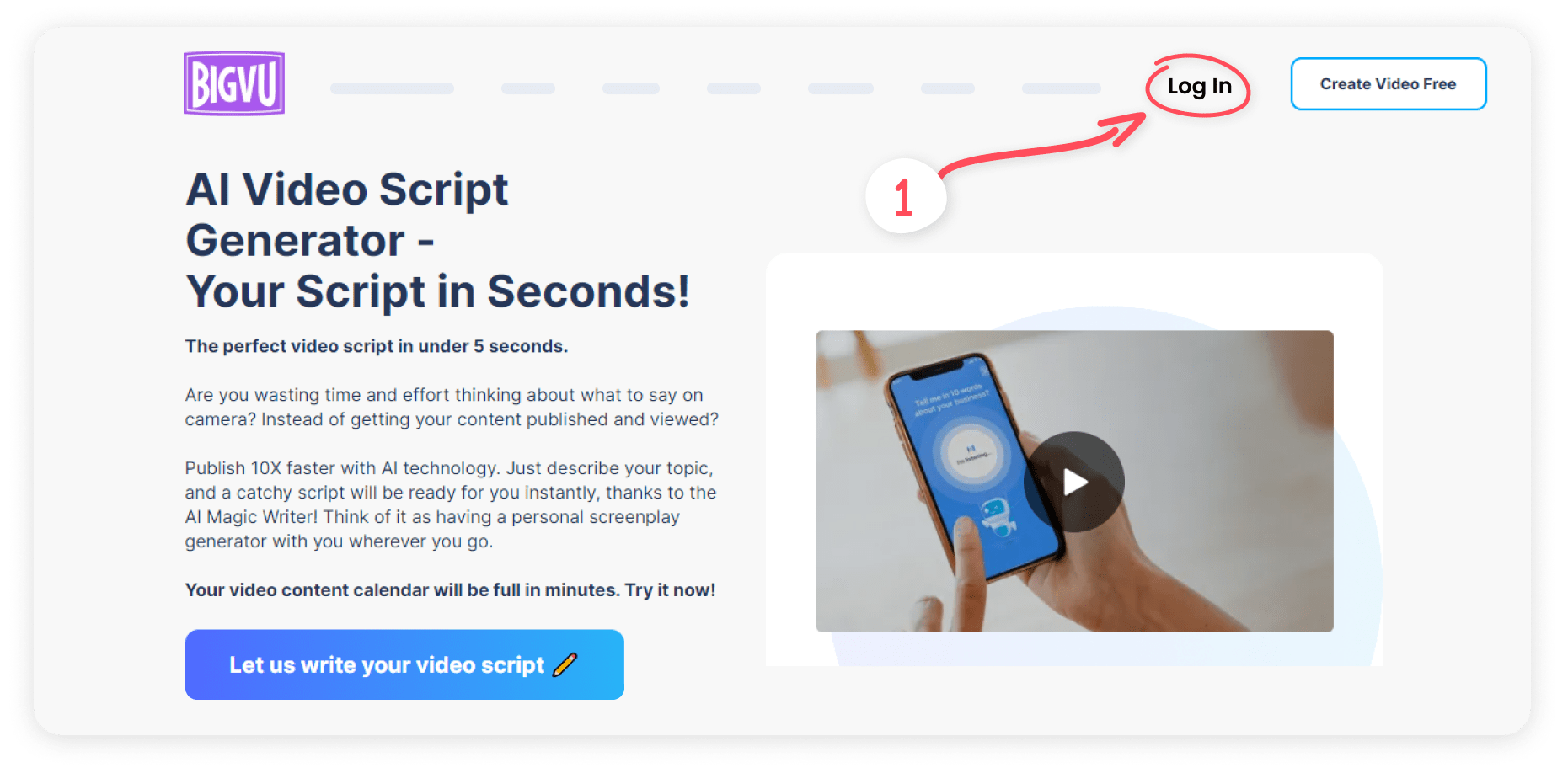
3. On your dashboard, click on New Script. This will take you to a dashboard where you can create an entirely new script from scratch based on the information you provide.

4. Type in your title and then click on AI writer under scripts. A pop-up window will appear giving you additional options to customize your script.
5. Choose your brand tone and then choose what type of content you want to make such as Expert Tips or News Flash. The tone of the script will be different based on your choices.
6. In the space provided give a short description so the AI writer can create your script.

7. The AI writer will analyze your information and produce scripts for you to choose from. Pick a topic from the options and then click on Generate.
8. Click on Add to Script so your written piece can be placed in the white space provided in the middle of your screen.
9. Click on the Read and Record button to start making your video.


Other BIGVU AI Tools
AI Eye Contact
Another useful AI tool that BIGVU offers is the AI Eye Contact feature. It detects all scenes in your video where you’re not looking directly at the camera. The AI feature will make adjustments to each scene of your video to simulate that you’re looking directly at the camera.
WordTrim
BIGVU’s WordTrim feature is an excellent transcription tool that will automatically cut your footage based on the words you’ve selected. It will also automatically transcribe your video as soon as you’ve recorded it. This feature saves you a ton of time because you won’t have to type out the words automatically.
Automatic Subtitles
Subtitles are crucial for videos if you want them to be accessible to a wider audience namely people who have hearing disabilities. BIGVU’s AI features include automatically adding subtitles to each scene of your footage so you don’t have to do it manually. You can do the same with Descript but its platform can run slow at times making it difficult to complete tasks on time.
Green Screens and Background Replacement
First impressions last, so you’ll want to create a video that has a pleasant background. BIGVU has just come out with the option to remove your background without a green screen. This feature allows you to replace your background using any image for an eye-catching backdrop.
Descript and BIGVU AI Video Editors - Comparison Table

The Verdict: Should you use BIGVU or Descript?
In our opinion, Descript is suitable specifically for people with a lot of video editing experience who create content as the focal part of their business. If you are just starting out or your main business is not video editing, you will likely find BIGVU more helpful.
Although Descript is a quality AI video editor it does lack certain features like connecting to your social channels on one platform. Additionally, BIGVU’s free version offers more to users compared to Descripts, like accessing templates. It’s also not as customizable as BIGVU. Furthermore, BIGVU offers a mobile app so you can record and edit on the go, whereas Descript only has a platform for desktop users.
You’ll also find that BIGVU is more affordable compared to Descript which is ideal for small businesses. BIGVU has more AI features that you can use to create professional videos in a matter of minutes.
FAQs
How to Add Subtitles to Video in Descript
Simply press the Command+K keys on your keyboard so you can create fancy captions for your videos. The AI feature will automatically add subtitles to your video footage making it accessible to a wider audience.
How Do You Cut Videos in Descript?
Upload or create a video in the Descript dashboard. You can then trim your footage in the transcript or timeline sections. Highlight the sections in your transcript that you want to remove from our video. Or use the AI Filler Word remover.
Is the Descript AI Video Editor Free?
There is a free version of Descript but it offers limited features. If you want to access more features from the platform you can choose 1 of 3 payment plans. The third payment plan is customizable so you can choose which features you’d like to use.
Is the BIGVU AI Video Editor Free?
There is a free version of BIGVU that’s available. But if you want to access more AI features you can opt for the AI Pro plan. This plan allows you to create 59-minute-long videos. You can also create unlimited AI scripts and translations.
Is There a Teleprompter Feature for Both BIGVU and Descript?
Yes both BIGVU and Descript have teleprompter features. However, users prefer to use the teleprompter from BIGVU as it’s easy to operate and you can customize your scroll speed.
What Features Should an AI Video Editor Have?
An AI video editor should be accurate especially when it comes to detecting errors or filler words. The AI feature should have automatic scene detection, intelligent trimming capabilities, and advanced tracking. This will help you rectify any errors in your footage with a click of a button.






