Why a teleprompter app matters more in 2026
Short-form content is faster now. You do not get five warm-up takes. You get one good take, then you publish.
That is why short-form video keeps winning attention and budget.
A teleprompter app helps you get that “one good take” without sounding stiff.
- Clean delivery in fewer takes
If you are a small business owner or a creator filming a 20-second promo, you usually need three things. A clear hook, a simple offer, and a clean close.
Without a script in front of you, it is easy to ramble, restart, or forget the price. A good teleprompter app for your iPhone or Android keeps your words tight, so your video feels confident.
- Reading notes off-screen looks obvious
Most viewers can tell when your eyes keep jumping to the side. It looks like you are unsure.
A teleprompter fixes that by keeping your script near the camera lens. Your eyes stay steady, and your message lands perfectly.
- Confidence matters, especially for beginners and busy teams
If you are new to on-camera, a teleprompter helps you speak with confidence. If you are on a team, it also keeps everyone on the same page.
Whatever your case is, the goal is the same- sound like yourself, without the stress.
That is what the best teleprompter apps help you do.
The 5 best teleprompter apps in 2026
#1 BIGVU
If you want a teleprompter plus the basics to finish the video (from recording to editing and finishing) in one place.
- Best for: Creators and small teams who want to record, clean up, and publish videos fast.
- Devices: iPhone, iPad, Mac, Windows (iOS, Android, and Desktop).
- Why it stands out: You don’t have to switch between multiple tools just to get a polished, usable video. Everything is built into one app. Also, users give high reviews to the built in face filters-like smooth skin, white teeth and soft lighting.
BIGVU’s teleprompter helps you sound like yourself on camera, even when you are busy, nervous, or filming on a phone between meetings.
Your script sits close to the lens while you record, so you stop looking off-screen and start delivering clean takes faster. You control the scroll speed and text size, so it feels natural. Not like you are “reading.”
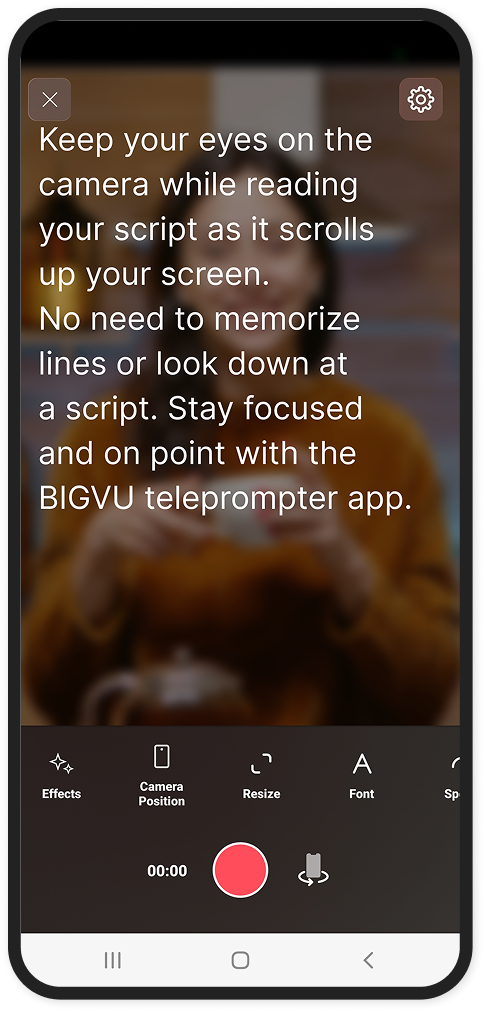
And if your eyes drift a little, the AI Eye Contact tool can help your delivery look more focused, which matters when you are building trust on video.
This is where BIGVU starts to feel less like a teleprompter app and more like an AI marketing co-pilot. It helps you create polished videos, stay consistent, and stay top of mind.
Here is what that looks like in real life:
- A realtor records a weekly market update in one take, adds subtitles, and posts it before lunch.
- A mortgage advisor records three FAQ videos in a batch, so they show up every week without scrambling.
- A small business owner finally stops restarting every sentence, because the script and camera are working together.
Once you finish recording, you can keep moving without switching apps. Use the AI Script Generator when you are stuck, add subtitles in one click, drop in music, and add your logo.
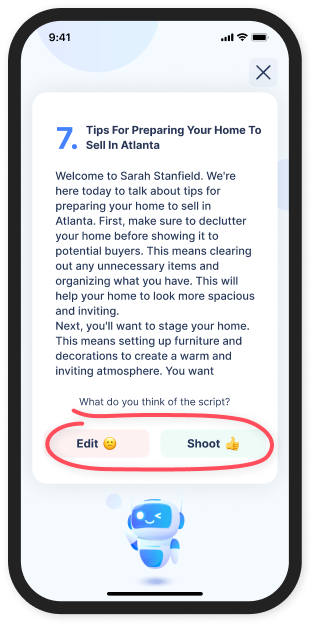
If you do not want to be on camera, AI Avatars and Digital Influencers can present the script for you. You can also generate voiceovers or use AI voice cloning for narration.
In short, BIGVU helps you go from idea to finished video in one flow.
#2 Teleprompter Pro (formerly Teleprompter Premium)
Best for iPhone and iPad users who want a classic teleprompter experience.
Teleprompter Pro turns your iPhone or iPad into a simple, no-frills teleprompter. For creators who just want to read their script on-screen without fancy editing tools, it offers a clean and distraction-free experience.
Imagine you're filming an intro video or a daily social media update. Paste your script into Teleprompter Pro, hit start, and your words scroll smoothly in big, clear text.
There are no cluttered menus or watermarks on the screen while you speak; it's just you and your script, almost like reading off cue cards behind the camera.
However, it's important to know what Teleprompter Pro doesn't do.
This app is purely a teleprompter. It won’t record your video or help with editing and captions afterward. And it’s not for Android users.
You’ll still use your camera (or a separate app) to handle the recording and then edit in another program if needed.
For many users, that simplicity is a plus. If you've already got a camera rolling, Teleprompter Pro simply feeds you the lines, allowing you to maintain eye contact and deliver a confident message. It stands in contrast to full-suite apps like BIGVU, which include built-in recording and editing.
In short, Teleprompter Pro fits best when you want a reliable, easy-to-read script scroller and you’re handling the filming and post-production elsewhere.
#3 Veed Teleprompter
If you’re already editing your videos with VEED.IO, their built-in teleprompter feels like a natural extension of your workflow.
Best for: social creators who want to read a script while recording without leaving the VEED platform. It’s part of VEED’s online video editor (not a standalone app), meaning you can record yourself with your webcam as the script scrolls and then jump straight into editing the footage.
Veed lets you record both your screen and camera.
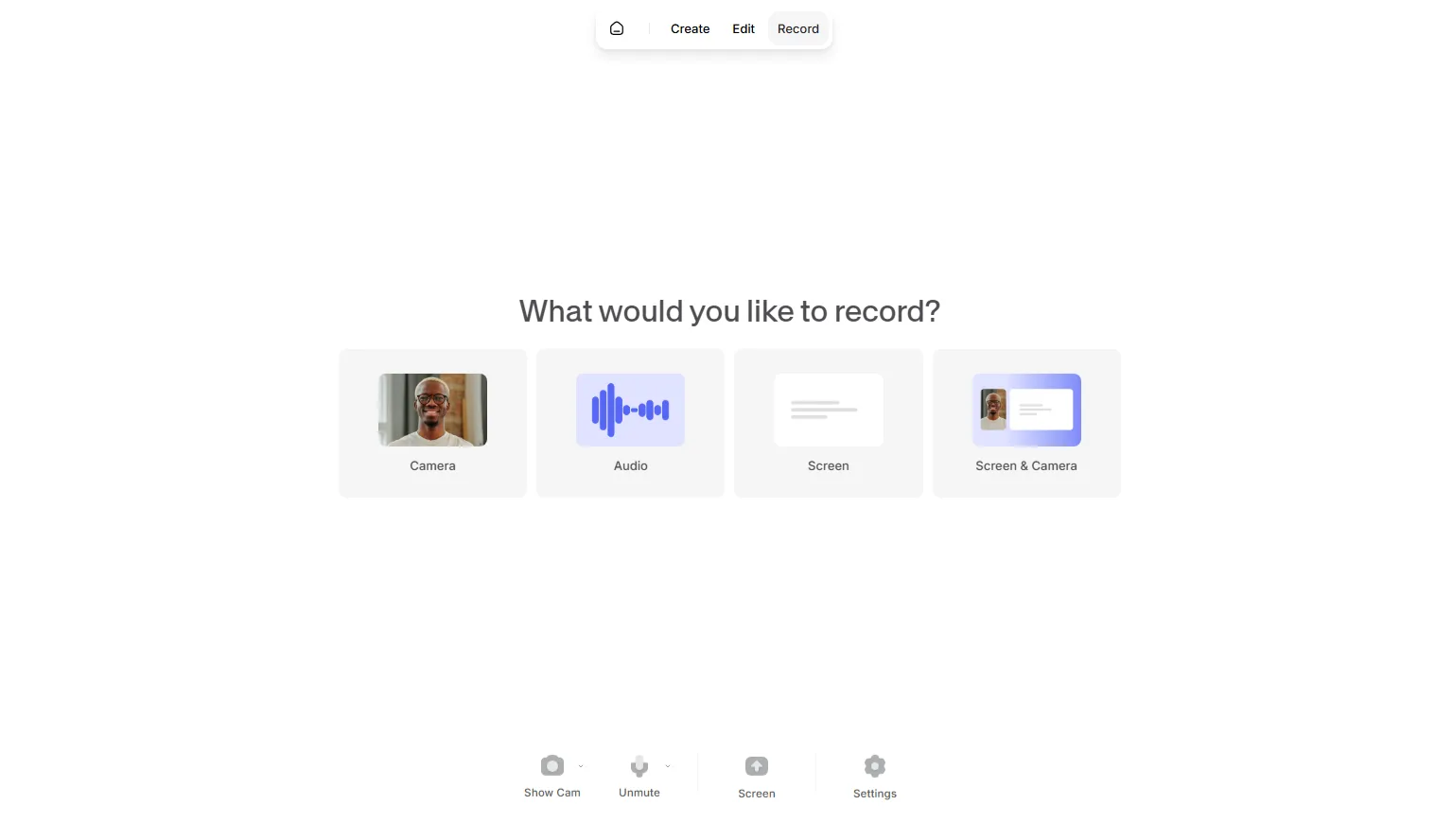
This seamless integration makes editing and publishing quicker – once you stop recording, your take is instantly available in VEED’s editor for trimming, captions, and sharing (no exporting or file transfers needed).
It’s a big time-saver when you don’t want to juggle multiple apps or upload files between tools.
Strengths: VEED’s teleprompter is simple and effective. You can adjust the scrolling speed and text size on the fly to match your speaking pace and comfort. The interface is clean and runs in your browser (no need to install anything).
Drawbacks: Because VEED’s teleprompter lives inside a full editing suite, it can feel a bit heavier than a pure teleprompter app.
It only works within the VEED ecosystem, so you can’t use it with other recording tools or offline setups. If you only need a lightweight teleprompter, launching a whole editor might be overkill.
Also, being browser-based means it depends on a good internet connection and computer performance – very long scripts or weaker devices might cause lag or even freezing during recording.
A few users have reported occasional glitches, saying some features stop working without explanation, though this isn’t everyone’s experience.
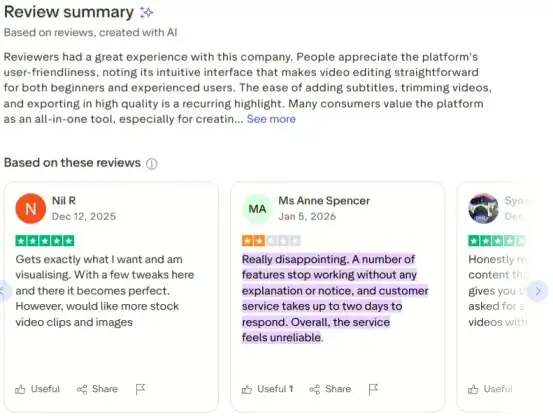
#4 Parrot Teleprompter
This teleprompter works only on your mobile devices - both Android and iOS.
Best for: Beginners who want a lightweight teleprompter for basic reads.
Parrot Teleprompter is a simple, no-frills teleprompter app that’s perfect if you’re new to reading on camera. It’s very easy to use.
Just load your script on your phone or tablet and hit play. The app provides all the essentials (adjustable scroll speed, text size, screen mirror/orientation lock, etc.) without any fuss.
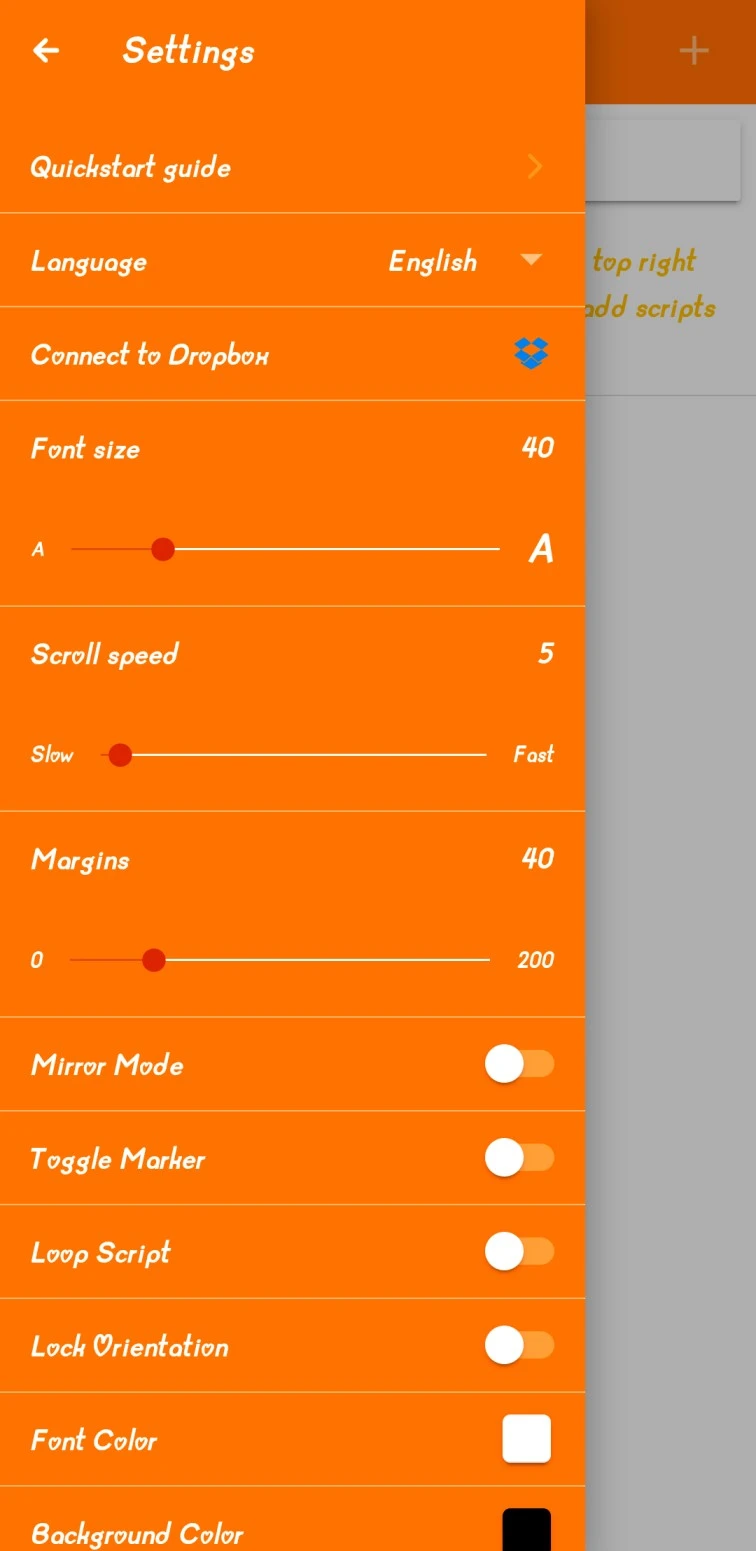
Many first-time users “loved it” for its convenience, and appreciated that there are no distracting ads in the free version.
It basically does one thing and does it well: scrolls your text clearly so you can maintain eye contact and speak naturally. If you have the optional Parrot remote control, you can even start/stop or adjust the script hands-free while filming – a handy perk for solo creators.
Drawbacks- Limits become apparent if you create often. Because Parrot Teleprompter is only a prompting tool, it doesn’t let you record or edit videos within the app.
You’ll need a separate camera or app to handle filming, which adds steps to your workflow. Also, some users note that the app can get buggy with heavy use – for example, occasionally freezing or requiring a restart on certain phones.
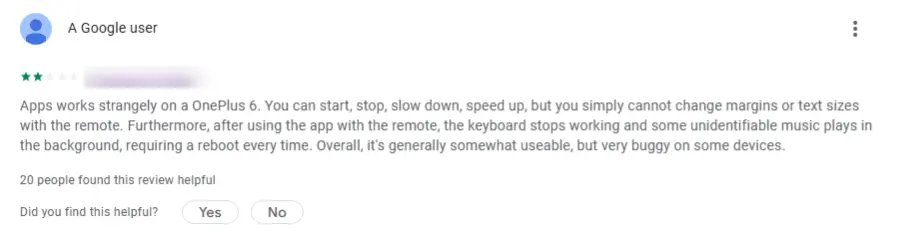
#5 PromptSmart (Lite and Pro)
PromptSmart stands out as the teleprompter app for those who want a “smart” voice-follow style prompting experience. It listens to you and scrolls the script at your pace – if you pause, the text will pause too and wait until you resume speaking.
We tried their teleprompter, and the VoiceTrack feature is amazing.
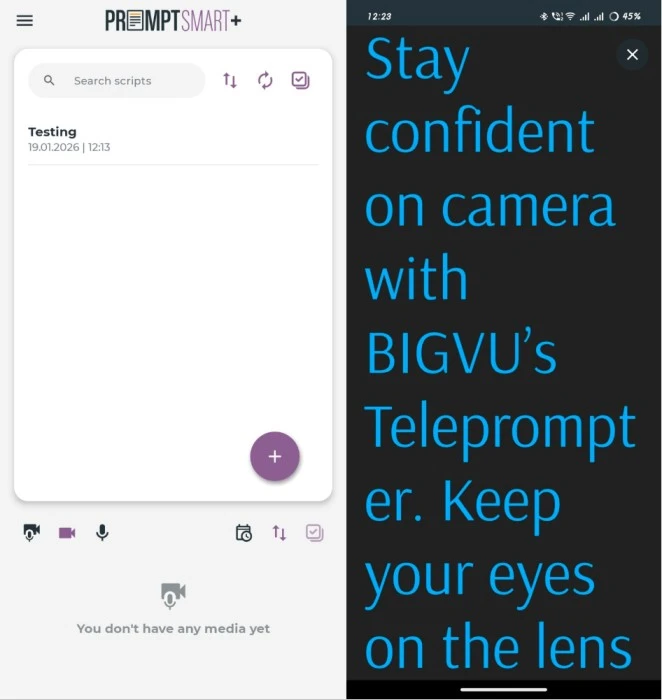
This makes PromptSmart especially suited for speakers who prefer a natural flow without worrying about manual controls.
The app comes in two versions: a free Lite trial and a paid Pro edition, which unlocks additional features.
(For example, the Lite version doesn’t support in-app video recording or selfie-style filming, while Pro offers these capabilities.)
Strengths: PromptSmart’s voice-activated scrolling (called VoiceTrack) is extremely helpful for longer scripts and presentations.
You can deliver a 10-minute talk or a lengthy video segment without rushing or stopping – the teleprompter adjusts to you in real time.
This automatic syncing not only saves time but also helps you maintain eye contact and sound more relaxed on camera, which is a big plus for any presenter.
Drawbacks: Even though PromptSmart’s voice-follow tech feels like magic when it works, “smart” prompting still needs a bit of practice to feel completely natural.
The speech recognition is good but not flawless – some users note that it occasionally fails to catch certain words or might lag if you speak very quickly. In fact, voice tracking can be a little quirky with different vocal styles: one reviewer found it struggled with higher-pitched voices and strong accents, causing the prompter to jump or lose their place.
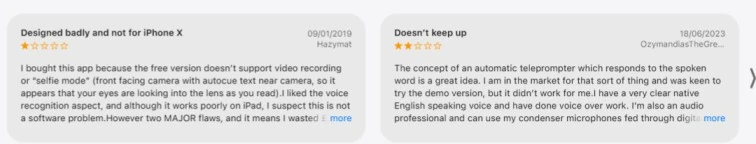
And it’s a standalone teleprompting app. You need different apps, unlike BIGVU or Veed, for editing and styling.
Quick comparison of The Top Teleprompter Apps (2026)
Who should skip each option:
- BIGVU – Skip it if you primarily use Safari as the desktop teleprompter- the app works well on ios, android, and most web browsers
- Teleprompter Premium (Pro) – Skip it if you aren’t using Apple devices or if you require built-in video editing. This app shines for teleprompting on iPhone/iPad/Mac, but Windows/Android users or those needing a full editor should look elsewhere.
- VEED – Skip it if you have poor internet or prefer mobile apps/offline tools. VEED’s browser-based studio can feel overkill for quick projects, and its richer features come with a steeper learning curve and higher cost (solo creators on a tight budget may favor cheaper alternatives).
- Parrot Teleprompter – Skip it if you want to record and edit within the same app. Parrot is fantastic for prompting, but since it doesn’t capture video or audio, those looking for an all-in-one recorder/editor should opt for other solutions (e.g. BIGVU or VEED).
- PromptSmart – Skip it if you need a comprehensive video editing workflow in one app. While great at scrolling your script with your voice, it’s not meant for cutting clips or adding effects. If your project demands significant editing or advanced effects, you’ll need a separate editing tool – PromptSmart by itself “may not be the right fit” for end-to-end video production.
Frequently Asked Questions
What is the best teleprompter app in 2026 for beginners?
If you want the easiest start, BIGVU is a strong best teleprompter app pick because it helps you write, read, record, and polish the video in one simple flow.
Are there any good free teleprompter apps?
Yes. There are solid free teleprompter apps for basic script scrolling, but you may still need a second tool for recording, captions, and editing.
What is the best teleprompter app for iPhone?
For creators who film on the go, BIGVU is a reliable teleprompter app for iPhone because it keeps your script on-screen while you record, then helps you finish the video fast.
What is the best teleprompter app for Mac? (Teleprompter app for Mac)
If you record from a desktop setup, BIGVU and Teleprompter Pro are amongst the best teleprompter apps for Mac because you can read your script clearly and still keep your editing in the same place.
Do I need a teleprompter app for Android, too?
If you film on Android, use a teleprompter app for Android, so you stop winging it and wasting takes. Just make sure it also supports your editing and caption needs, not only script scrolling.
Conclusion
If you are just getting started, a simple prompter can help you stop restarting every sentence. If you create videos every week, you will probably want more than scrolling text. You will want a smoother workflow.
That is why we compared these five options across iPhone, iPad, Mac, and Windows. Pick the one that fits how you create right now. Then stick with it long enough to feel natural.
And if you want a teleprompter plus an easy way to finish and publish your video in the same place, start with BIGVU.
Try BIGVU for free now.






