So, What Exactly is HeyGen AI Video Generator?
HeyGen is an AI-avatar generating tool that allows you to create high-quality videos with AI-generated avatars and premium voiceovers.
What Does HeyGen Do?
HeyGen is an AI-powered video creation platform launched in 2020 by Joshua Xu and Wayne Liang. It helps you produce videos using:
- AI-generated avatars (also called “digital presenters”)
- Multilingual voiceovers
- Automatic video translation and lip-syncing
You simply upload a script or write one directly in the app, and HeyGen turns it into a video featuring a realistic avatar reading your message.
No filming. No hiring actors. No editing software required.
Recently, they’ve launched AI Video Generator, which can convert your simple text prompts or images into high-quality videos.
In fact, the latest HeyGen Avatar IV can turn your single image into a captivating talking video.
So, we tried this feature-
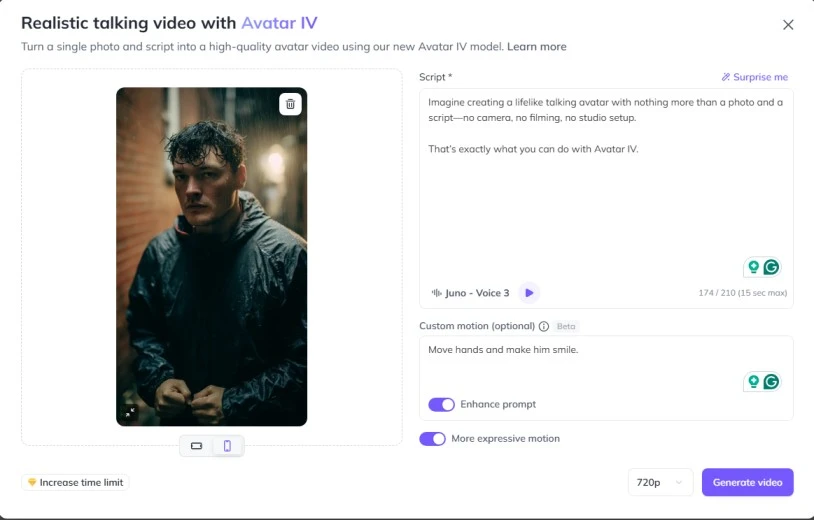
And the results were mind-blowing. The avatar was ultra-realistic and looked natural.
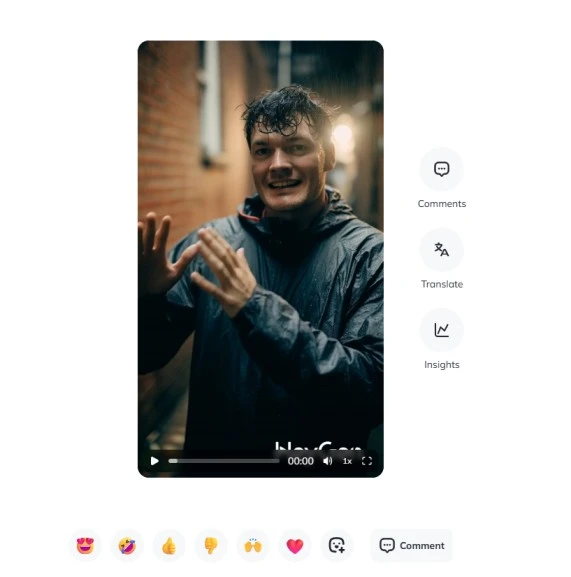
So, in a nutshell, HeyGen is an AI-powered video creation platform that uses virtual avatars (think of them as digital presenters) to narrate your videos for you.
Some of its most exciting features are-
- Create an AI avatar (video, photo, studio)
- AI Voiceovers
- Generating an AI video
- Video Translation
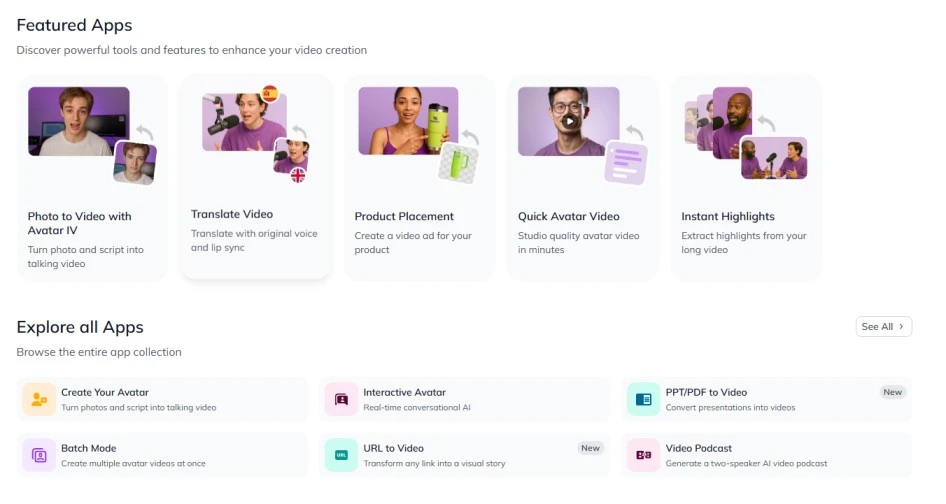
Where People Use HeyGen (Real-World Examples)
HeyGen is popular because it helps people create high-quality videos fast, especially when they don’t want to be on camera.
Here are the most common use cases:
- Explainer & Product Videos
Example: A solo entrepreneur launches a new software tool. Instead of hiring a spokesperson, they use an avatar to explain how the product works step-by-step, in under 2 minutes.
- Marketing Content in Multiple Languages
Example: A coach records a short video in English. HeyGen auto-translates it into Spanish, French, and German with synced lip movement, no reshooting required.
In fact, users love that they can broaden their audience without extra filming.
- Training & Internal Comms
Example: An HR team creates one onboarding video and uses HeyGen to automatically translate and dub it for teams across 10 regions.
What makes HeyGen so appealing is that it saves time and resources.
You don’t need a studio, camera crew, or voice actor; everything is generated by AI.
One marketing professional even described HeyGen as “an actual game changer,” saying they created product demo videos in literally minutes and used it for “PR, promotions, HR, sales pitches, training, etc.” across the board.
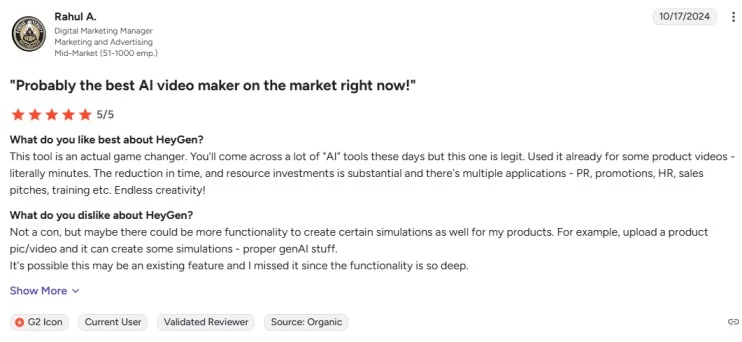
Language Translation, Lip-Sync, and Voiceovers
One of HeyGen’s strongest features in 2025 is its ability to:
- Translate videos into 175+ languages and dialects
- Use AI to generate lifelike voiceovers
- Auto-sync the avatar’s lip movement to match the translated audio
This helps creators break through language barriers without hiring voice actors or managing a full post-production team.
This is a game-changer if you need to reach a global audience.
For example, one creator shared that “HeyGen helps me transcribe and translate my videos into different languages, allowing my content to reach a wider audience… breaking language barriers effortlessly.”
In practical terms, you could make an explainer video in English and with a click have the same avatar delivering your message in Spanish, French, Chinese, or dozens of other languages, no reshoots or hiring translators needed!
In the free plan, you can translate up to 3 minutes of video.
- Choose what type of translation you prefer- “Hyper Realistic translation” or “Audio Dubbing.” We chose the Hyper-realistic option.
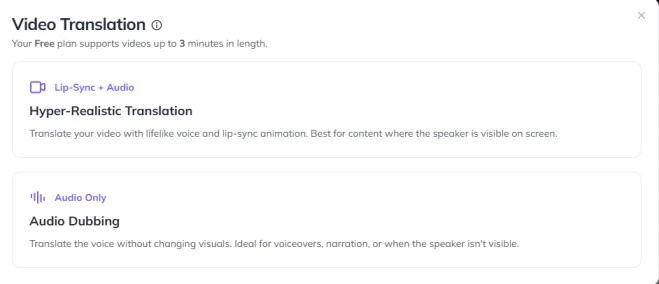
- Select the ‘source’ and ‘target’ languages. Click “translate.”
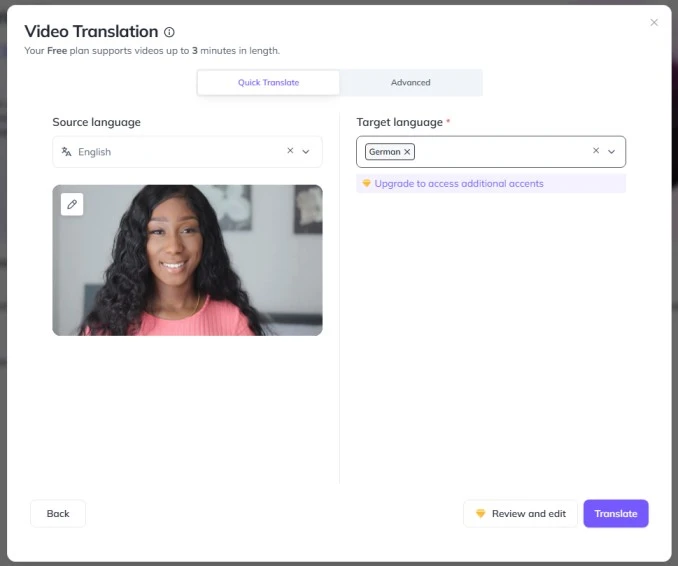
- Within 2-3 minutes, your video will be translated.
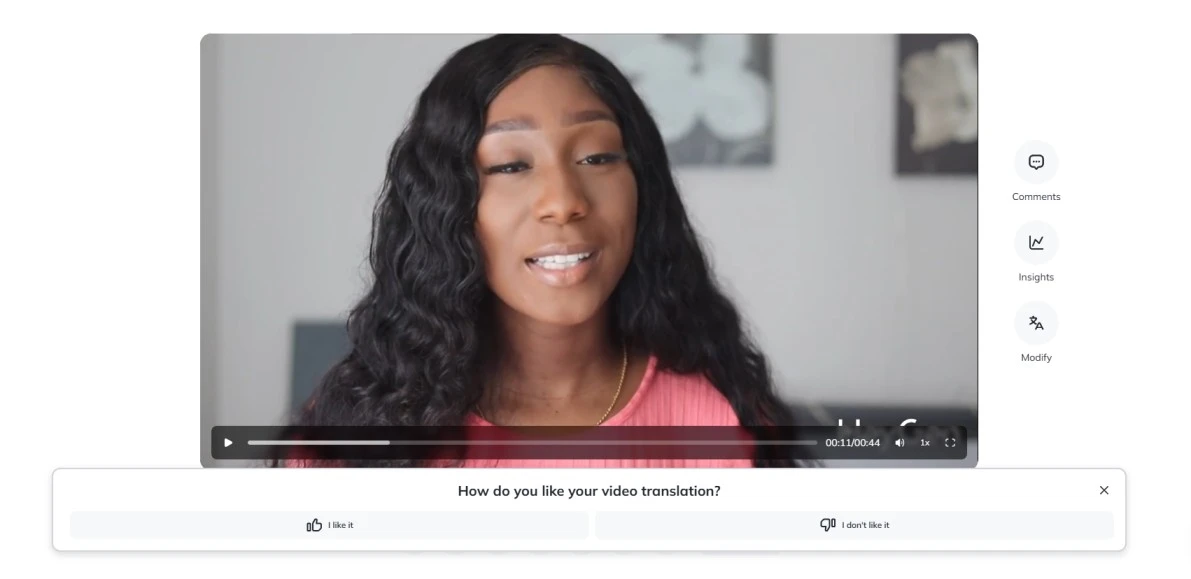
HeyGen Pricing
It offers a free plan, where you can create up to 3 videos only per month with ‘HeyGen’ watermark in 720p.
The Creator and Team plan starts from $24 per month and $30 per month, respectively, both when billed yearly.
Here’s a breakdown of their plans-
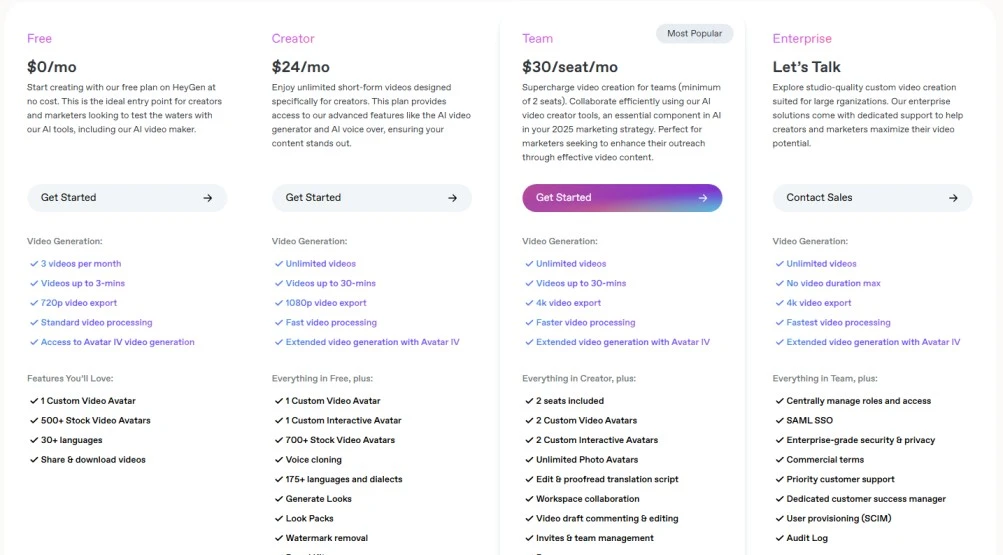
Some small teams have mentioned that the cost feels a bit high for their budget, but others find the time saved on video production well worth it. Essentially, you’ll want to choose a plan that fits your needs, but you can start experimenting with HeyGen at low or no cost and upgrade if it delivers value for you.
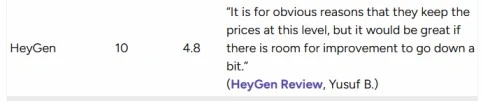
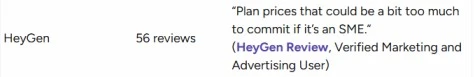
HeyGen Pros & Cons (Based on Fresh Reviews)
HeyGen Alternative- Why BIGVU Outperforms HeyGen?
HeyGen is known for its AI avatar videos, but BIGVU goes much further.
Think of BIGVU as a complete video studio in your pocket, not just an avatar generator. It’s built to take you from the first draft of a script all the way to a finished, branded video, all within one app.
If you’ve ever felt overwhelmed juggling multiple tools to make a single video, BIGVU is here to simplify that process.
It combines teleprompter recording, real-person video, AI avatars, editing, captions, and branding into one seamless workflow.
The result- you can create engaging videos faster and easier, whether you’re camera-shy or love being in front of the lens.
Let’s compare how BIGVU stacks up against HeyGen feature by feature:
Frequently Asked Questions
Is HeyGen free? What do plans cost?
Yes – HeyGen offers a free plan, so you can start creating videos without paying anything. The free tier lets you generate up to 3 short videos per month, which is perfect for testing the waters. If you need more, HeyGen’s paid plans unlock unlimited video creation.
The Creator plan starts at about $29 per month (around $24/month if billed annually), and the Team plan is roughly $39 per seat per month (about $30/seat/month annually) with a minimum of 2 seats.
These paid plans allow longer videos (up to 30 minutes) and higher resolution exports, so you can choose a plan that fits your budget and needs as you grow.
Can you use HeyGen on mobile?
Absolutely! HeyGen has a mobile app that lets you create videos on the go. Currently available for iPhone (iOS), the app is designed for convenience and creativity right at your fingertips.
This means you can film or generate AI avatar videos directly from your phone whenever inspiration strikes. (Do note that the desktop version still offers the most advanced features, but the mobile app is a handy companion for quick, on-the-fly video creation.)
Does BIGVU include a teleprompter?
Yes, BIGVU definitely includes a teleprompter – in fact, that’s one of its core features. BIGVU’s built-in teleprompter scrolls your script on the screen while you record, so you can keep eye contact with the camera and speak naturally.
It takes away the stress of memorizing lines or losing your place.
In other words, BIGVU was essentially made to be a teleprompter video app, helping you deliver your message smoothly and confidently every time.
How do BIGVU and HeyGen differ on customer support?
BIGVU prides itself on very hands-on support, offering help 24/7 for all users. This means no matter when you’re working, you can reach out and get assistance. BIGVU’s enterprise subscribers even get a dedicated account manager and guaranteed service levels, ensuring a personalized, priority support experience.
HeyGen also provides customer support (including live chat for users), but priority support with a dedicated customer success manager is only included in HeyGen’s Enterprise plan.
In short, most HeyGen users rely on standard support channels (like the help center or email), whereas BIGVU emphasizes round-the-clock help for everyone, with extra white-glove service for large teams.
Conclusion- Which AI Avatar Generator Should You Choose?
If you’re choosing between HeyGen and an all-in-one platform like BIGVU, the difference comes down to flexibility. HeyGen AI video generator is a great tool for creating avatars fast.
But if you want to go beyond just avatars, to build trust with real recordings, keep your brand voice consistent, and manage everything from script to publish in one place, go with BIGVU.
Whether you’re just getting started with video or scaling up with your team, BIGVU helps you stay authentic, save time, and create high-quality content with ease. No extra apps. No complicated workflows. Just you, your story, and the right tools to bring it to life.
Try BIGVU for free now and see what a real video studio in your pocket can do.






