Turn scripts into high-quality, human-like voiceovers—no mic or editing needed. BIGVU’s AI Voice Changer lets teams create branded video voiceovers in minutes, in 20+ languages.

.webp)
.webp)
.webp)

BIGVU offers a diverse library of AI voices, enabling you to reach a global audience with authentic-sounding narrations.
Maintain a consistent brand voice by cloning your own. BIGVU's AI technology replicates your voice with high accuracy, ensuring uniformity across all content.
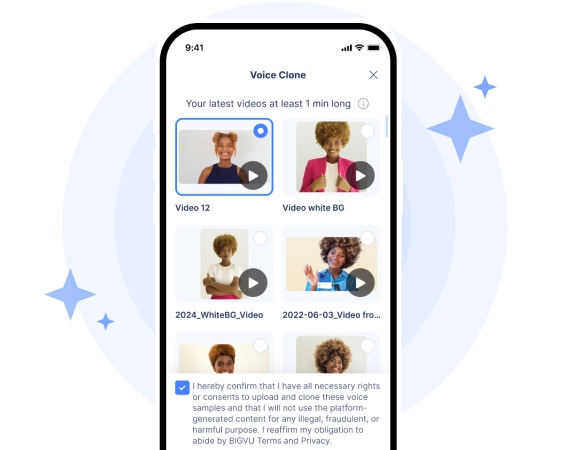

Enhance viewer engagement by adding personalized visuals to your videos. BIGVU allows you to integrate avatars, backgrounds, and waveforms seamlessly.
Enhance your videos by integrating B-Roll footage to visually support and enrich your message. BIGVU lets you overlay relevant cutaway visuals to reinforce key points, improve storytelling, and maintain viewer interest.
.webp)

Let BIGVU's smart tools assist you in matching B-Roll to your script without manual editing. This AI-powered automation simplifies content creation while ensuring your videos look polished and professional.
.webp)
Whether you speak it, type it, or clone it—BIGVU helps you bring your message to life. Create voiceover videos that feel authentic, look professional, and scale without effort.
It’s a tool that turns scripts into lifelike voiceovers using AI—no microphone or voice actor needed.
You can choose from 20+ languages and a wide range of voice styles—male, female, energetic, calm, formal, and more.
Yes! Upload a short voice sample and BIGVU will create a digital version of your voice for use in any video.
Absolutely. Add avatars, backgrounds, waveforms, and B-Roll to match your script and keep your video on brand.
Yes. BIGVU’s AI detects keywords in your script and suggests relevant visuals, helping you save time and polish your final product.
Definitely. You can scale content across markets by generating voiceovers in different languages—all from one platform.